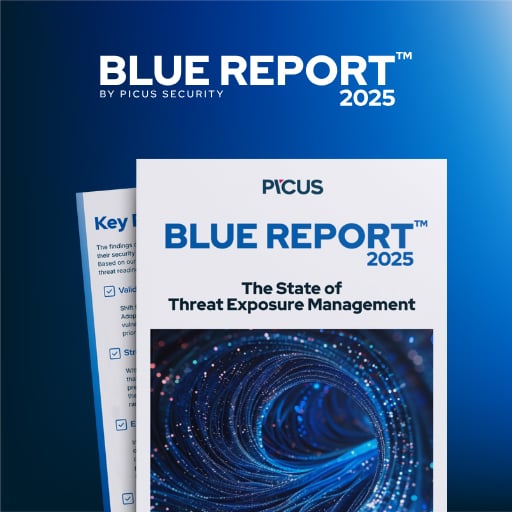Microsoft has begun testing a new AI-powered feature in Microsoft Photos, designed to categorize photos automatically on Windows 11 systems.
Dubbed Auto-Categorization, it is currently limited to sorting screenshots, receipts, identity documents, and notes, and it’s rolling out to Copilot+ PCs across all Windows Insider channels with Microsoft Photos version 2025.11090.25001.0 or higher.
Microsoft says the feature utilizes a language-agnostic AI model that identifies document types regardless of the language used in the image. It works by grouping photos into predefined folders automatically, based on their visual content, such as handwritten notes, receipts, or printed documents.
The Photos app will help users find categorized images instantly, using the categories in the left navigation sidebar or the Search bar to locate them quickly. Users will also be able to change categories manually or “provide feedback to improve accuracy.”
“This release brings a powerful new feature on Copilot+ PCs that leverages AI to organize photos into categories for easier recall,” Microsoft senior product manager Ronnie Myers said in a Friday blog post.
“Auto-Categorization automatically detects and organizes your photo collection into meaningful categories like screenshots, receipts, identity documents, and notes using AI. It’s designed to save time, reduce clutter, and make your photo library easier to navigate.”
BleepingComputer reached out to a Microsoft spokesperson to ask whether this AI feature sends any information to Microsoft’s servers or uses a local AI model, but a response was not immediately available.
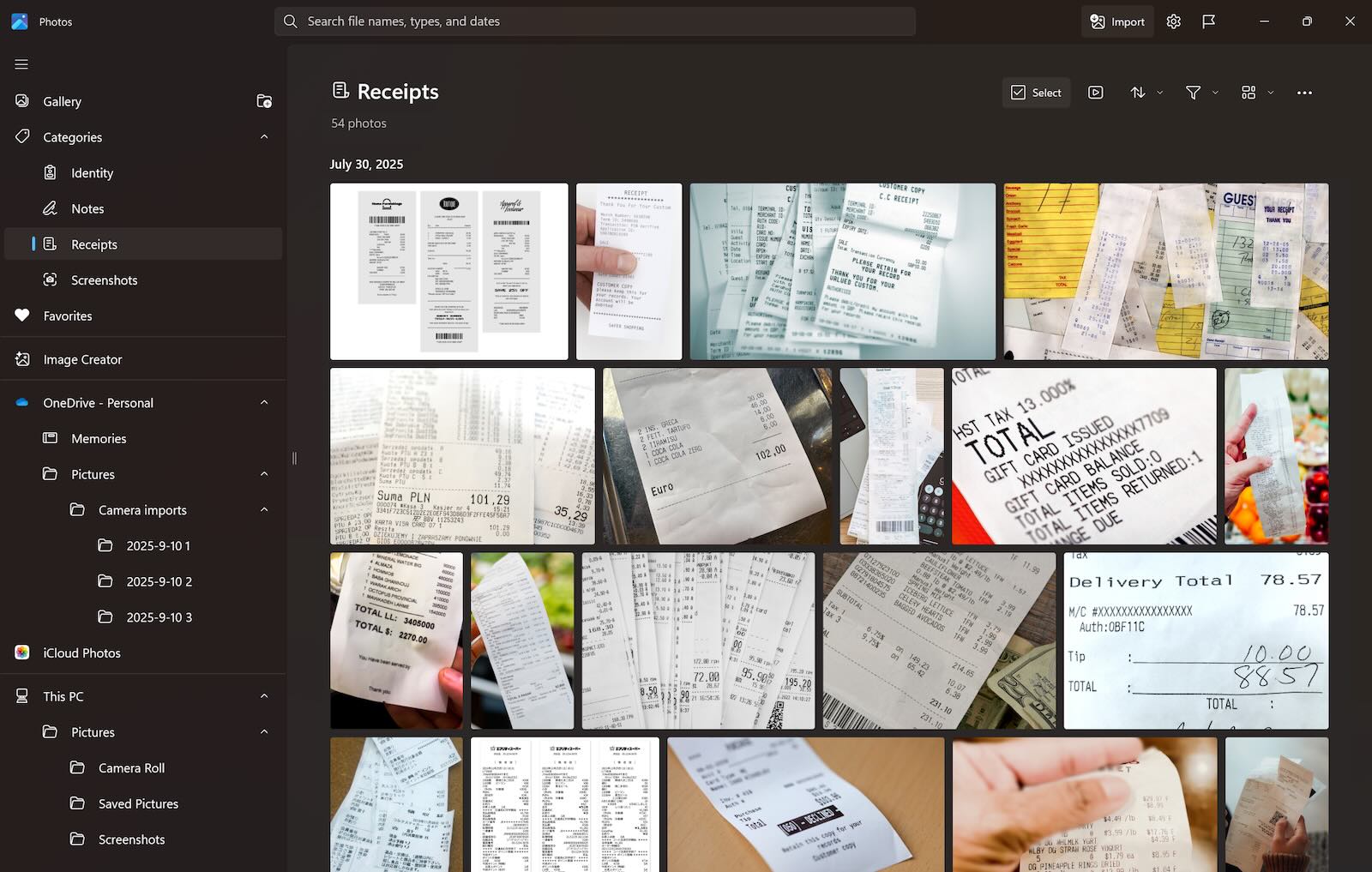
Today, the company has also started rolling out super resolution to AMD and Intel Copilot+ PCs, an AI-powered feature that enhances and enlarges images up to eight times the original size.
In March, Redmond added the Copilot button at the top of the Photos Viewer to provide editing tips and offer framing suggestions.
Several months later, in June, Windows 11 Insiders with Copilot+ PCs also began testing an improved photo search feature with natural language and Relight, a feature that adds dynamic lighting controls to images.
In an effort to expand the reach of Copilot to more users, Microsoft is also testing new AI features in Windows 11 File Explorer, rolling out Copilot Chat to Office applications for Microsoft 365 business customers who are on a paid plan, and will automatically install the Microsoft 365 Copilot app on Windows devices outside the EEA region that have the Microsoft 365 desktop client apps.
More recently, Redmond began rolling out its AI-powered Gaming Copilot to select Windows 11 systems and announced that Notepad is getting free AI-powered text writing capabilities on Copilot+ PCs with Windows 11.