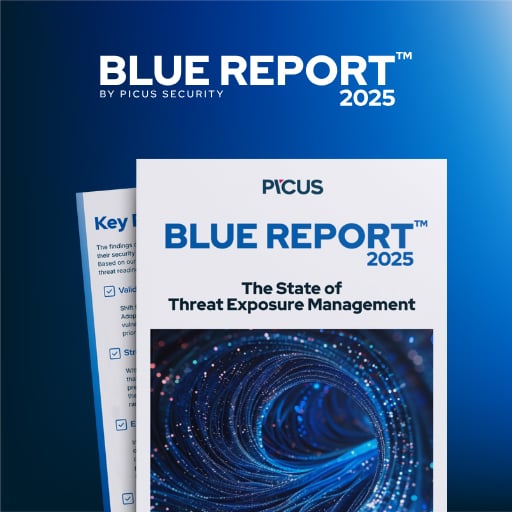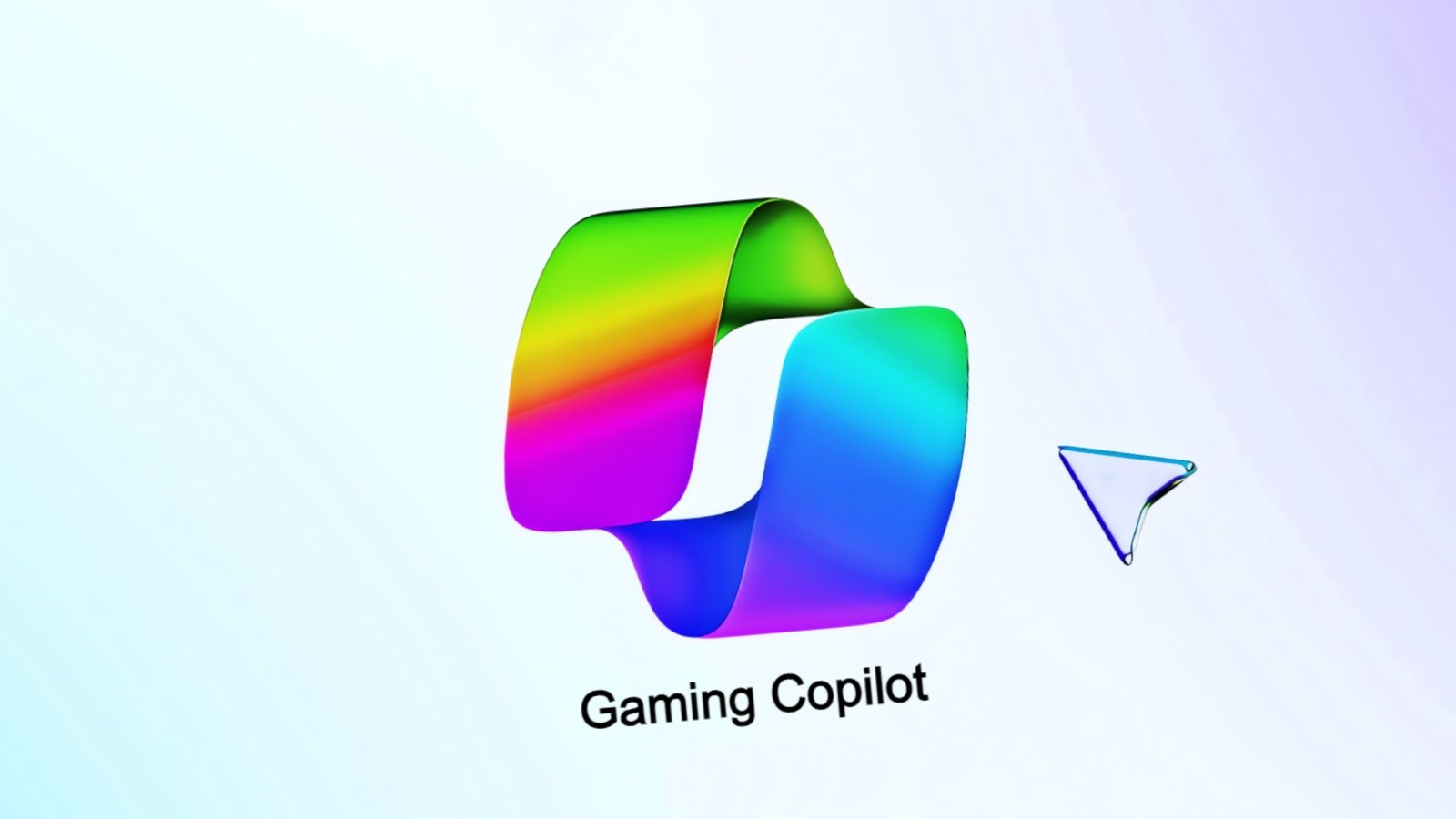
Microsoft has begun rolling out the beta version of its AI-powered Gaming Copilot to Windows 11 systems for users aged 18 or older, excluding those in mainland China.
Tagged as a “personal gaming sidekick,” Gaming Copilot will also be pushed to Xbox mobile app users on Apple and Android devices starting next month.
To start using Gaming Copilot in the Game Bar, Windows users must install the Xbox PC app on their PC and use the Windows logo key + G keyboard shortcut to open the Game Bar. Next, they can find the Gaming Copilot icon in the Home Bar, open the widget, and log in to their Xbox account.
They can use Gaming Copilot’s Voice Mode to get assistance with in-game tasks, ask it to recommend new games to play, check their achievements or their play history, and more.
“A major step in Xbox’s journey to bring these AI-powered experiences to players is rolling out: Gaming Copilot – which provides recommendations, help, insights and more – is officially coming to Windows PC and Xbox on mobile,” Microsoft said.
“PC players will begin seeing Gaming Copilot integrated directly into their Game Bar experience, then it’ll come to the Xbox mobile app on Apple and Android in October.”

Those who don’t want to use it can also remove Gaming Copilot from the widget list by going into Settings after pressing Win+G.
Microsoft first started testing Gaming Copilot in May (when it was still called Copilot for Gaming) with the help of beta testers trying the mobile version on iOS and Android devices.
The rollout expanded in early August to Xbox Insiders enrolled in the PC Gaming Preview who had the Xbox PC app installed on their Windows device. In January, Microsoft also introduced the Game Assist in-game browser in preview for Microsoft Edge Stable users.
As part of the same effort to expand Copilot’s reach to more users, Microsoft started testing new AI features in Windows 11 File Explorer, began rolling out Copilot Chat to Word, Excel, PowerPoint, Outlook, and OneNote for paying Microsoft 365 business customers, and will automatically install the Microsoft 365 Copilot app on Windows devices outside the EEA region that have the Microsoft 365 desktop client apps.
On Wednesday, Redmond also announced that Notepad is getting free AI-powered text writing capabilities on Copilot+ PCs with Windows 11.